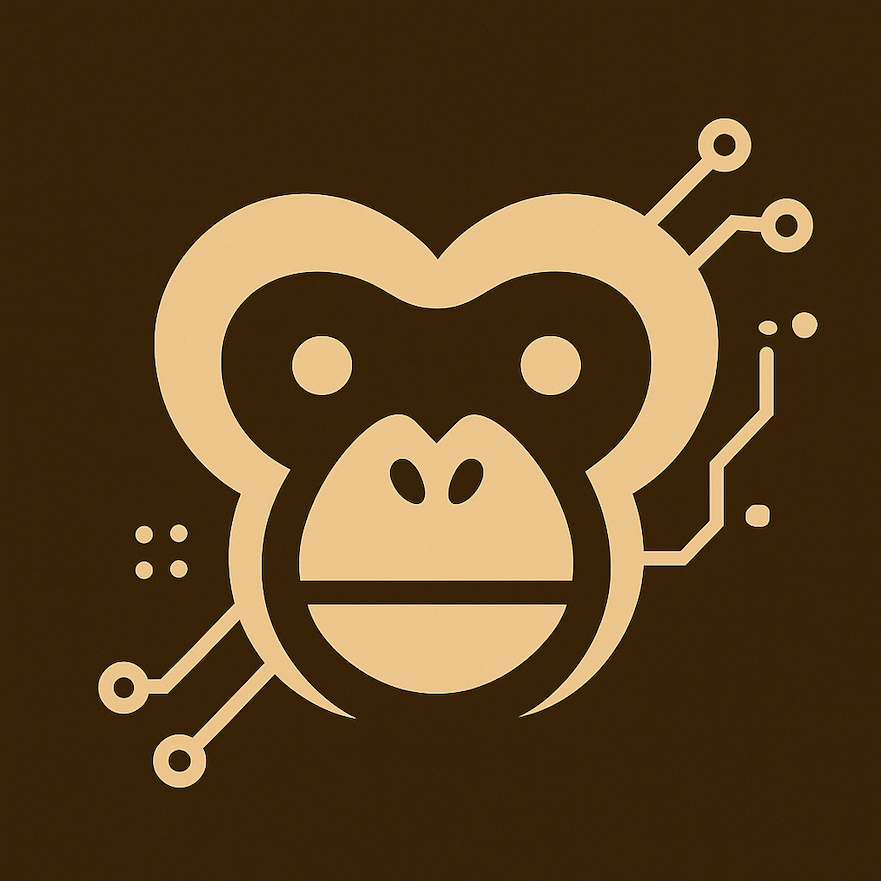Setup
Get started with Gibon in minutes. This guide walks you through the initial configuration and connection to your development workflow.
🚀 Quick Start
Most teams are up and running within 15 minutes. If you encounter any issues, check our Common Errors section or reach out to support.
Prerequisites
Required
- GitHub repository
Optional
- Issue tracker: If you don't have an issue tracker you can create tasks in the Gibon Web UI
- Automation testing in your repo: Not necessary but highly recommended so Gibon can validate its own work
Installation Steps
When you create your Gibon account you'll be guided through the setup process, here's what to expect:
- Sign up: Create your Gibon account
- Connect repositories: Link your repositories by installing the Gibon GitHub App, GitHub will prompt you to select which organizations and repositories you'd like to link. You can change this anytime by clicking Configure on the Gibon GitHub App page.
- Configure issue tracker: Connect your issue tracker, if you're using GitHub Issues then simply select GitHub as your issue tracker, the installation of the Gibon GitHub App already granted the permissions needed to your GitHub Issues.
- Selecting your first task: Gibon will query your issue tracker and suggest a task. You can select a task for Gibon or create a different one.
- Gibon's First Pull Request: Gibon will wok on the task and create a pull request in your repository when it's done. The first task will include a gibon.yml file which Gibon uses to validate its work.
Gibon.yml
The gibon.yml file contains the various commands needed for Gibon to setup your repository and validate its own work.
Here is a sample gibon.yml for GoLang
dependencies: go mod download generate: go generate ./... lint: golangci-lint run --fix ./... unit: go test ./... build: go build ./...
File Structure
- dependencies: Installs your apps dependencies. Remember this will be run in CI so it needs to be fully headless (e.g. `npm ci`, not `npm i`). Most repos should have this command.
- generate: This command is used for creating any generated code. This is common for testing mocks or fixtures. Not all repos will have this.
- lint: Runs your repositories static code analyzer. If supported, include flags for linter autofixes.
- unit: Run your unit tests, important for Gibon to validate its work and ensure it didn't break anything existing. Unit tests should have little to no external dependencies to ensure deterministic results across environments (e.g. mock your database client rather than connect to a real database)
- build: Builds the application, if you're using an interpreted language like NodeJS or Python, you probably won't have this command.
How it's used
Gibon starts every coding session in a fresh container.
- Your repository is cloned and the gibon.yml commands are run in the order depicted above.
- If any command fails Gibon will cancel the task, Gibon won't proceed if its starting point can't be verified, otherwise it would have no way to know if its changes broke the application.
- Once the codebase is validated, Gibon implements the task
- After implementation is complete, Gibon runs the commands again in order, if any fail Gibon will attempt to fix them. Gibon will try several times before giving up on fixing validation failures.
Assigning Tasks
Learn how to effectively assign work to Gibon through your existing issue tracking system.
Assignment Methods
GitHub Issues
Currently only GitHub Issues is supported. If you're using another issue tracker let us know and we'll look into supporting it. In the meantime you can create tasks directly in the Gibon Web UI
GitHub Issues
Simply mention @gibon in an issue description. Gibon will comment back on the issue to indicate it's been received.
Writing Effective Task Descriptions
Generally you should follow your company's best practice for filing issues. Barring those best practices, here's some hints to get the most out of Gibon:
- Be specific: Clear requirements lead to better implementations.
- Include context: If you're asking Gibon to integrate with another API, provide an example call to the API in the issue description. Gibon currently can't reach your private company documents, so only links to public documentation will work.
- Define acceptance criteria: What does "done" look like? For a bug, a clear "actual" and "expected" descriptions work well to guide Gibon's investigation and the required solution. For features, make the scope clear, if there's something obvious that should be deferred until later, make that clear.
Example Task
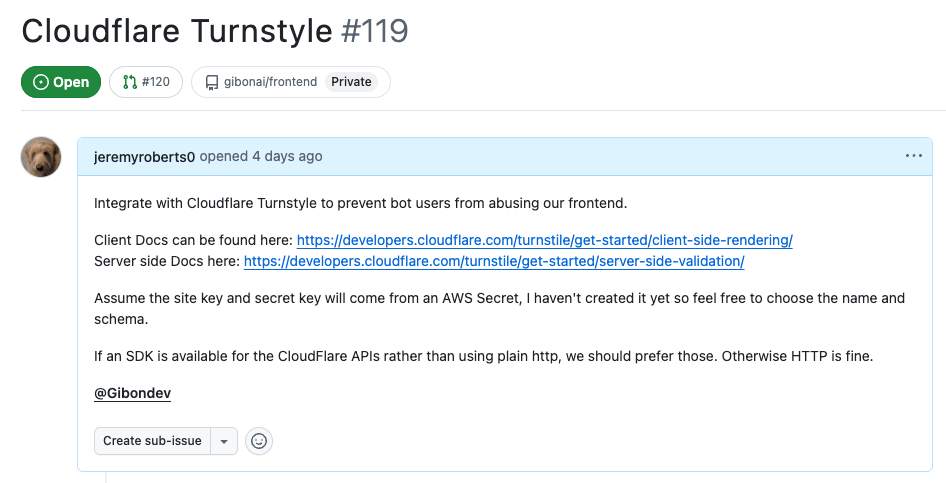
Providing Feedback
Review Process
When Gibon creates a pull request, review it just like any teammate's work:
- Check the implementation against requirements
- Review code quality and patterns
- Verify tests are comprehensive
- Ensure documentation is updated
- Comments should be specific and actionable. Instead of "this looks wrong", try "this function should return a boolean instead of a string"
Use GitHub's Request Changes
It's important to use the GitHub Request Changes review type. Gibon will only address feedback if reviews are added with "Request Changes"
Write all your feedback and submit as a single review in GitHub for the best experience.
On your first comment on a PR, be sure to press "Start a Review" when writing the comment.
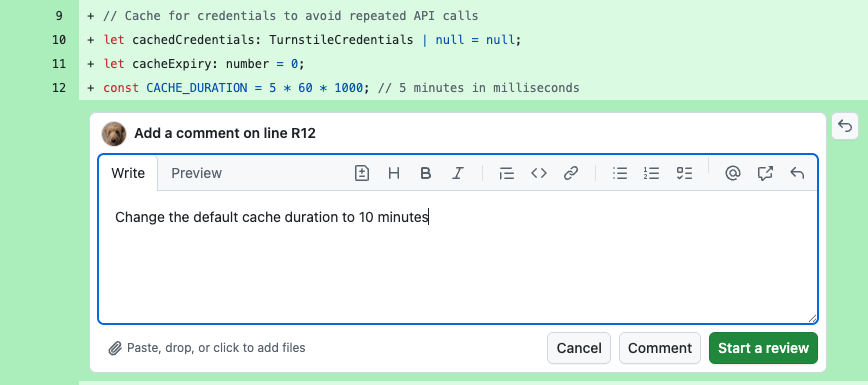
Then, use the "Submit review" button in the top right and select Request Changes
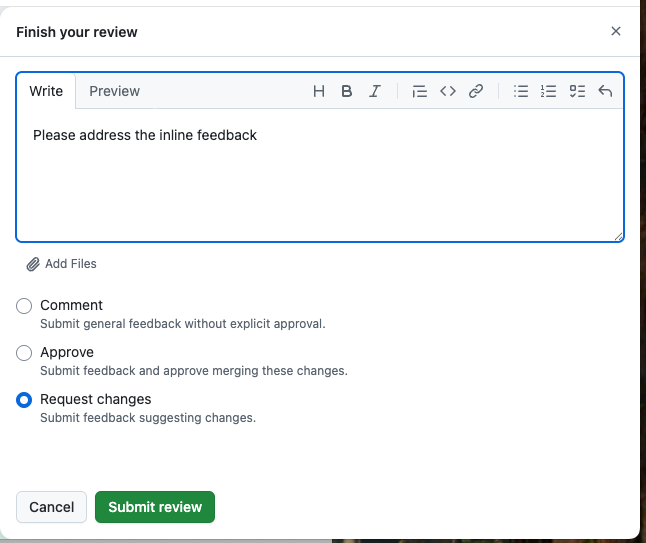
Memory
Gibon has its own internal memory for remembering what its done and learning over time. Memory is scoped to 3 tiers:
- Organization: These are things Gibon has learned about your entire organization, such as how repositories work together or coding standards that cross multiple repositories in your organization.
- Repository: Codebase specific insights such as the purpose of the repository, how code is organized, etc. This portion of memory is similar to markdown files you may find from other coding agents such as the claude.md, agents.md, or codex.md files.
- Task: Task memory is scoped to individual tasks, this is used for Gibon to remember important information and decisions it made during coding sessions so it can reference those when addressing feedback on tasks.
When a task is running, Gibon has access to the task level memory for that task, that task's repository, and your organization.
You an view all of Gibon's internal memory via the Gibon WebApp.
Subscription & Billing
Understand how Gibon's subscription works and manage your account.
Monthly Subscription
Gibon offers a simple flat-rate subscription:
- Price: $200 per month
- Includes: All Gibon features with 1 concurrent task execution
- Tasks: Unlimited tasks per month (processed sequentially)
Concurrent Execution
- 1 Task at a Time: Gibon works on one task at a time, completing it before moving to the next
- Unlimited Queue: Queue as many tasks as you need - they'll be processed sequentially
- No Task Limits: Complete as many tasks as you need each month
What Counts as a Task
- Initial implementation: Gibon's first attempt at implementing a feature or fixing a bug
- Feedback rounds: Each time you provide PR feedback and Gibon makes updates
Supported Languages
Gibon's implementation runtime supports the following languages. If your language isn't supported contact us and we'll look into adding it.
NodeJS v22.16.0
npm v11.3.0
Python v3.12.11
pip 25.1.1
Go v1.24.4
Including golangci-lint
The Gibon GitHub App will need read access to all private dependencies
Additional Tools
The following tools are also available in the Gibon runtime and are available to your scripts
- curl
- bash
- make
- gcc
- g++
- patch
- ed
- sed
Supported Integrations
Currently Gibon only supports GitHub for Repository Backends and GitHub Issues for issue tracking. We have plans for Gitlab, Jira, Bitbucket, and Linear.
Let us know your issue tracker and repository backend and we'll get integration prioritized.
Common Errors
Troubleshoot common issues and learn how to resolve them quickly.
Task Assignment Issues
Task Not Picked Up
Problem: Gibon doesn't start working on an assigned issue
Solutions:
- Check the issue is properly assigned, Gibon should comment on the issue to acknowledge it was received. You should also see the issue in your queue in the WebApp
- Ensure your subscription is active
- With 1 concurrent task execution, Gibon works on one task at a time. If tasks appear in the WebApp and are stuck in a queued state, Gibon is working on another task. Simply wait, if the task isn't picked up after a few hours then contact support
Max Steps / Iterations
Problem: Task failed with a max iterations or max steps error
Solution: Gibon has a limit on the number of LLM iterations it will do for a task. This prevents infinite loops. Retrying the task usually works. However, if the task is extremely complex it may not be achievable within limits. Contact Support if you see this error frequently.
Code Quality Issues
CI Failing
Problem: Gibon's implementations don't pass CI builds
Solution:
- There's a difference between the commands in your gibon.yml and what you run in CI. Make sure they are aligned
- You may be running more robust tests in CI that are not in your gibon.yml file (e.g. Unit Tests vs. Integration Tests). Provide Gibon the feedback about the failing tests in the PR and it will fix them.
Code Style Violations
Problem: Implementation doesn't match your coding standards
Solution: Configure linting rules in your repository and provide examples of preferred patterns in your feedback.
🆘 Need More Help?
Can't find a solution here? Contact support at [email protected] with details about your issue and we'll help you resolve it.